Setting up on Linux using Docker
Set up your Anka Build Cloud on Linux using Docker
Docker and DockerHub revolutionized the way developers could build and test their software. However, Docker does not at the time of writing this support macOS. This is why we've created the Anka Build Cloud. The Anka Build Cloud is a suite of software which allows you to manage and store Anka VM Templates and Tags in a central repository, orchestrate on-demand (or persistent) macOS VMs for your CI/CD (or developers), and visualize usage or logs. It consists of:
These Nodes have our Virtualization software installed to run the VMs that you launch from the Controller (or through your CI/CD software).
This is a web UI and REST API which helps manage VM Instances and VM Templates and Tags.
This is a repository for your Anka VM Templates and Tags.
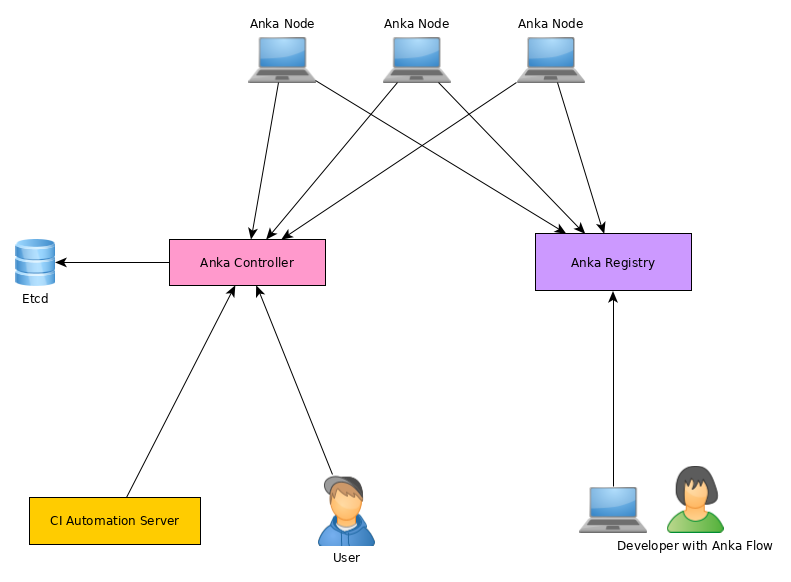
Several of our CI/CD Plugins and Integrations require the Controller REST API.
Set up your Anka Build Cloud on Linux using Docker
Set up your Anka Build Cloud on macOS
Prepare high availability macOS machines before connecting to the Anka Build Cloud Controller
How to join your Anka Build Virtualization Nodes to the Anka Build Cloud Controller
How to work with the Anka Controller and API
How to work with the Anka Registry and API
How to setup your Anka Build Cloud for High Availability using Kubernetes
Anka Build Cloud Configuration Reference
Methods to setup authorization within your Controller & Registry.
How to upgrade the Anka Build Cloud
Working with Anka logs
All about the Anka Build Cloud license tiers
Was this page helpful?
Glad to hear it! Please tell us how we can improve.
Sorry to hear that. Please tell us how we can improve.