Mac logs
OVERVIEW
All logs older than 7 days are deleted every day (hard coded; no logrotate configuration)
Anka logs are available via the controller dashboard and several directories in correspondence with ‘Anka’ and it's microservices (controller, registry and agent). Generally, log files are created for each vm upon vm start.
Anka controller is responsible for cleaning unused vms logs.
- anka Agent
Anka Controller
Logs location : /Library/Logs/Veertu/AnkaController
Show logs by command:
sudo anka-controller logs- Press Ctrl+C to exit. The log level is a number starting with 0 as the lowest, the higher the log level means more verbose. The default log level is 0.There are 4 types of log files, in the snapshot you can see log files without ID, they are LINK files- point to the latest log been created ( the last active vm) , each vm can generate all of the log types below. the robosety of the logs are from highest(INFO) to the lowest(ERROR), you can check this files using ‘tail’ command:
anka-controller.INFO- contains all of the below.anka-controller.WARNING- contains WARNNIGS & ERRORS.anka-controller.ERROR- contains just ERRORS.anka_agent.FATAL- Only FATAL ERRORS (both controller and agent).
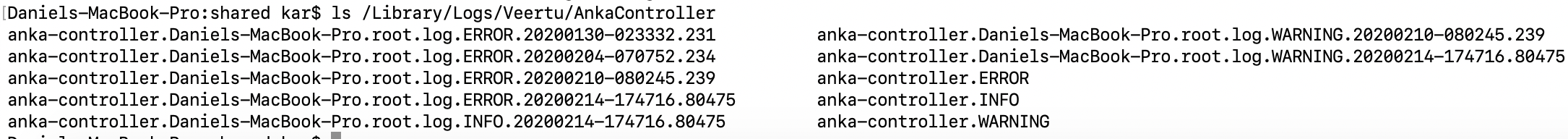
- The controller is an API, so all the communication made from Anka-agent or CI platforms(Jenkins) stored in the controller logs. If a vm fails to start it suggests first to check this logs.
Anka Registry and Agent
Logs location : /var/log/veertu
- Anka agent and registry share the same log files.
anka_agent.HOSTNAME.USER.LOG.LOGTYPE.TIMESTAMP - There are 4 type of LINK files, they hold the latest active vm logs , the robosety of the logs are from highest(INFO) to the lowest(ERROR), you can check this files using ‘tail’ command:
anka_agent.INFO- contains all of the below.anka_agent.WARNING- contains WARNNIGS & ERRORS.anka_agent.ERROR- contains just ERRORS.anka_agent.FATAL- Only FATAL ERRORS (both controller and agent).
vlaunchd.log: Holds communication logs between registry <—> agent —> controller.- You can see the agents and registry logs via the UI in the controller dashboard it will be under the name of your host.
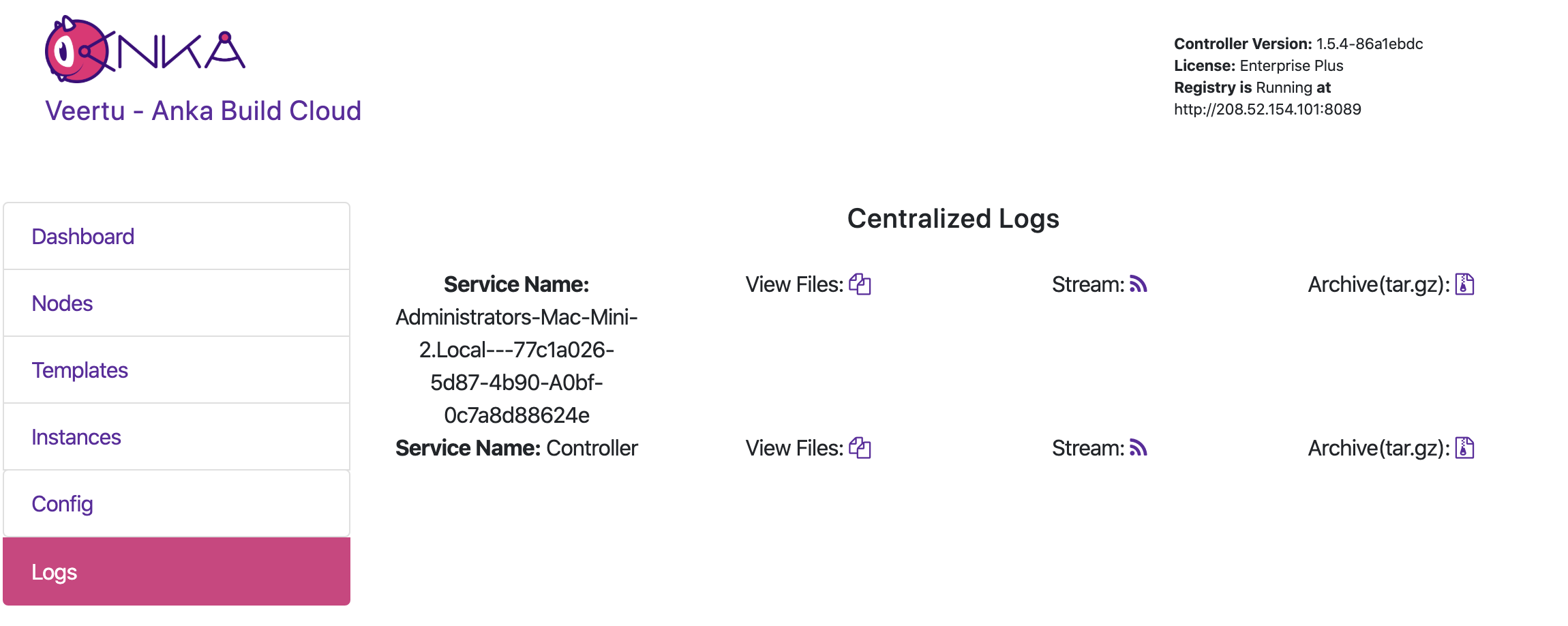
Anka logs
Logs location : /Library/logs/anka || $HOME/Library/logs/anka (if using anka on root or user)
This logs are of the Anka binarey itself, in this dir you will find the following logs:
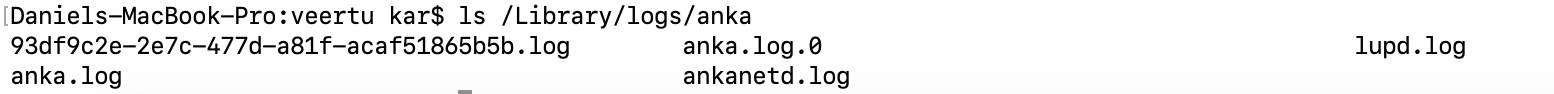
anka.log- Activity with anka commands(Anka CLI, Anka run) is logged there, also this log is not being removed but round robinedOpd.log- is from license autoupgrade service, it's rarely used and most likely not related to VMs runtime.ankanetd.log- the network service, could be analyzed if some error related to network are reported.UUID.log- UUID is the VM's uuid - it's VM log, usually we check these logs when VM exits abnormally or fails to start.
- for anka install related issues check
/var/log/install.log
Best practice for troubleshooting with the logs is to start from Controller down to Anka binary
Feedback
Was this page helpful?
Glad to hear it! Please tell us how we can improve.
Sorry to hear that. Please tell us how we can improve.